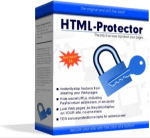Protect Web Page Content - Text and Graphics
|
If you're looking for a way to protect
your web page content, including text and graphics, this tip is for you.
This JavaScript will discourage the more novice Internet users from
copying your text and graphics. An alert box will appear displaying your
copyright information when the right mouse button is clicked.
Keep in mind, this script will not protect your content from more
experienced users and is very insecure.
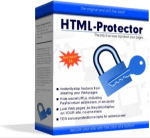
If you would like to protect your ENTIRE web site from Internet thieves,
encrypt email addresses, password protect web pages, hide PayPal return links,
break out of frames & more, visit
HTML
Protector. |
However, if you
would like to use the following JavaScript, copy and Paste the following
code into the BODY of your web page.
<SCRIPT
language="JavaScript">
<!--
var message="Copyright Year by Your Site. WARNING ! All
content contained within this site is protected by copyright laws. Unauthorized
use of our material is strictly prohibited.";
function click(e) {
if (document.all) {
if (event.button==2||event.button==3) {
alert(message);
return false;
}
}
if (document.layers) {
if (e.which == 3) {
alert(message);
return false;
}
}
}
if (document.layers) {
document.captureEvents(Event.MOUSEDOWN);
}
document.onmousedown=click;
// -->
</SCRIPT> |
Insert your own copyright information
where indicated in red.
 More Web Design
Tips
More Web Design
Tips |
|